Purpose
Sets for a certain state of the bBrowser a text, icon, bitmap or bCompoundValue as info an value.
Class
Type
Method
Syntax
<oBrowser>:SetInfo(
<iInfoState>,
<uInfo>
) Æ lSuccess
Arguments
| <iInfoState> | The state for which an info value is to be set. The following table lists the supported states: |
State |
Description |
BINFO_INREADPROCESS |
The bBrowser reads data about a slow connection. |
BINFO_NORECORDS |
The data server that is linked to the browser does not contain records. This state also arises, for example, if a filter or selective relation hides all records. |
BINFO_NOSERVER |
The browser is not linked to a data server. |
BINFO_SERVERNOTUSED |
The data server that is linked with the browser is not opened. |
| Data Type: | Integer |
| <uInfo> | The info value that is to be set for the chosen state. |
| Data Type: | String | Icon | Bitmap | bCompundValue |
Return Value
| lSuccess | A logical value that indicates whether the info value could be set. |
| TRUE | The info value could be set. |
| FALSE | The info value could not be set. |
| Data Type: | Logic |
Description
In the bBrowser there are several states in which the bBrowser cannot show data. Such a state can occur for example if in the linked data server a filter condition is set for which no records exists. In this case an info value as text, icon, bitmap or bCompoundValue can be shown in the bBrowser.
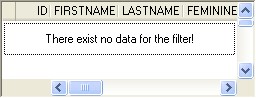
If a string is passed for the state BINFO_INREADPROCESS, then the following variables can be used in the string:
Variable |
Description |
%RecCount% |
The variable is replaced with the value from the access bInfoInReadProcess:RecCount. |
%RecPos% |
The variable is replaced with the value from the access bInfoInReadProcess:RecPos. |
The variables are replaced automatically with the corresponding values when reading data. A progress bar can hereby be implemented when reading data. In this case in addition to the info value an object of class bInfoInReadProcess must be set with the method bBrowser:SetInfoData(). Among other things the object defines the interval in which the progress bar is updated. If this object is not set then there is no progress bar.
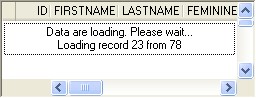
With the access bBrowser:InfoView the view of the info value can be formatted. For example it can define fonts, foreground and background colors.
So that the set info value is also shown in the browser it must be redrawn with the method bBrowser:Redraw().
Samples
In the following sample for all supported states the info values are set.
// open data server
odbsCUSTOMER := DBServer{"CUSTOMER"}
IF odbsCUSTOMER:Used
// create browser
oBrowser := bBrowser{oOwner,;
1000,;
Point{0, 0},;
Dimension{300, 250}}
// set view style for info values
oBrowser:InfoView:Grid := bGrid{BGRID_NONE, 4, 8, 4, 8}
oBrowser:InfoView:Foreground := Color{COLORWHITE}
oBrowser:InfoView:Background := Brush{Color{COLORBLUE}}
// set text as info values
oBrowser:SetInfo(BINFO_NOSERVER, "No server is set.")
oBrowser:SetInfo(BINFO_SERVERNOTUSED, "Server is not open.")
oBrowser:SetInfo(BINFO_NORECORDS, "There are no records in the choice.")
oBrowser:SetInfo(BINFO_INREADPROCESS, "Data are loading. Please wait..." + CRLF + "Loading Record %RecPos% from %RecCount%")
oInfoInReadProcess := bInfoInReadProcess{300, True}
oBrowser:SetInfoData(BINFO_INREADPROCESS, oInfoInReadProcess)
// link data server to browser and show browser
oBrowser:Use(odbsCUSTOMER)
oBrowser:Show()
ENDIF
See Also
Page url: http://www.YOURSERVER.com/index.html?bbrowser_setinfo.htm